1) Changing opacity
2) Changing stacking order
3) Changing blending modes
When several layers are combined together into one, than that's called merging. Layers functionality can be handled through the layer palette. It contains the blending mode, where a person can choose different type of blending effect, example hard light, linear burn, hue, saturation etc. The layer palette also has the layer visibility, where you can turn on and off the visibility of a particular layer. Turning off the visibility of the background layer shows the transparency that remains.
There are five different types of layers.
1) Normal Layers: These can be added on the top of the existing layer.
2) Adjustment Layers: This is used for altering or modify the picture without practically affecting the original
pixels.
3) Layer Masks: These have a function similar to the adjustment layer, however the difference is that it
protects areas of the image not the pixels.
4) Shape Layers: These layers vector shapes.
5) Type Layers: These contain text elements.
After covering the types of layer, we moved on to the practical aspect of Layer i.e Merging and Flattening Layers. Merging as mentioned earlier is the combining of two or more layers. Flattening is the merging of all layers in a document with the purpose of optimizing the file size. Linking layers means moving them together as one unit.
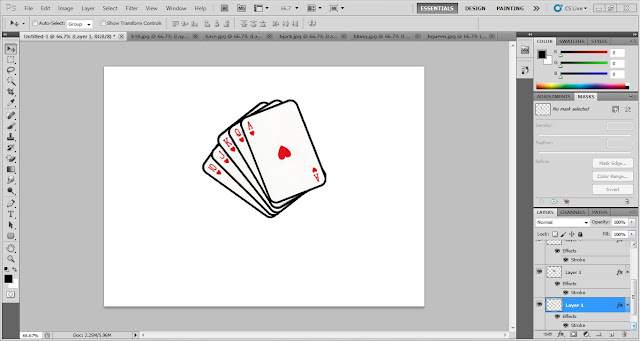
Lastly we did a class tutorial session. In which we practised what we learnt in the lecture session. The tutorial contained questions that covered all the fundamentals about working on layers. From creating and adding layers to duplicating, merging, renaming, linking, blending, flattening, saving and reusing layers.

No comments:
Post a Comment